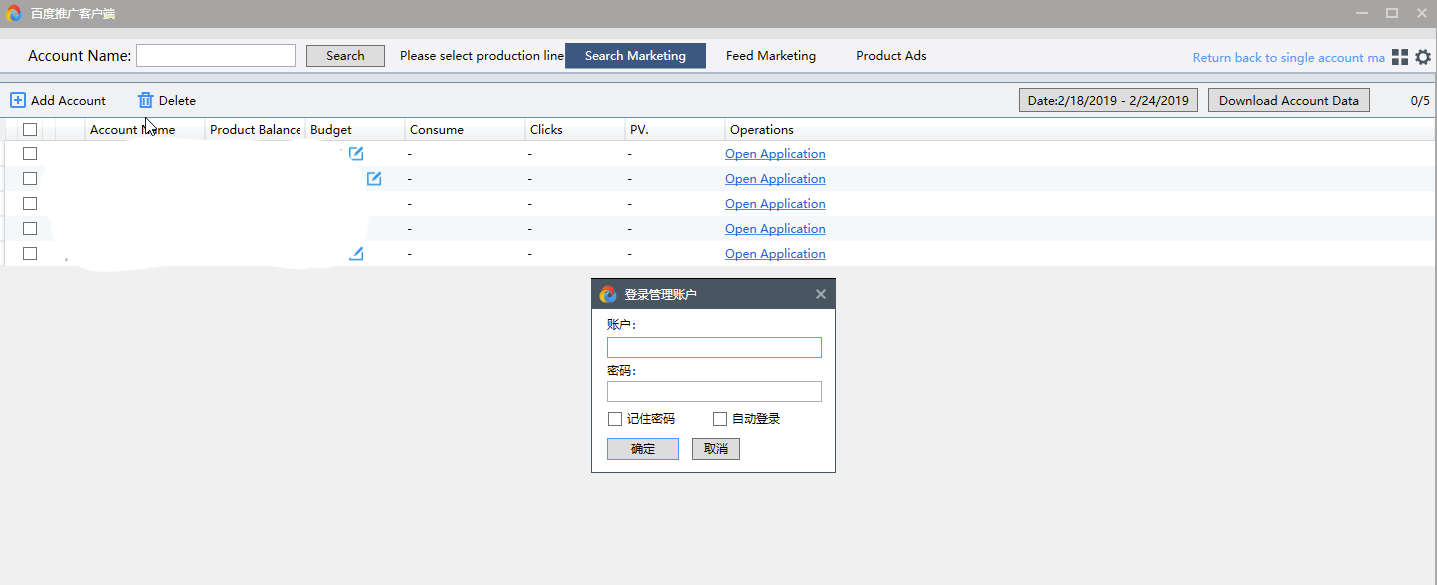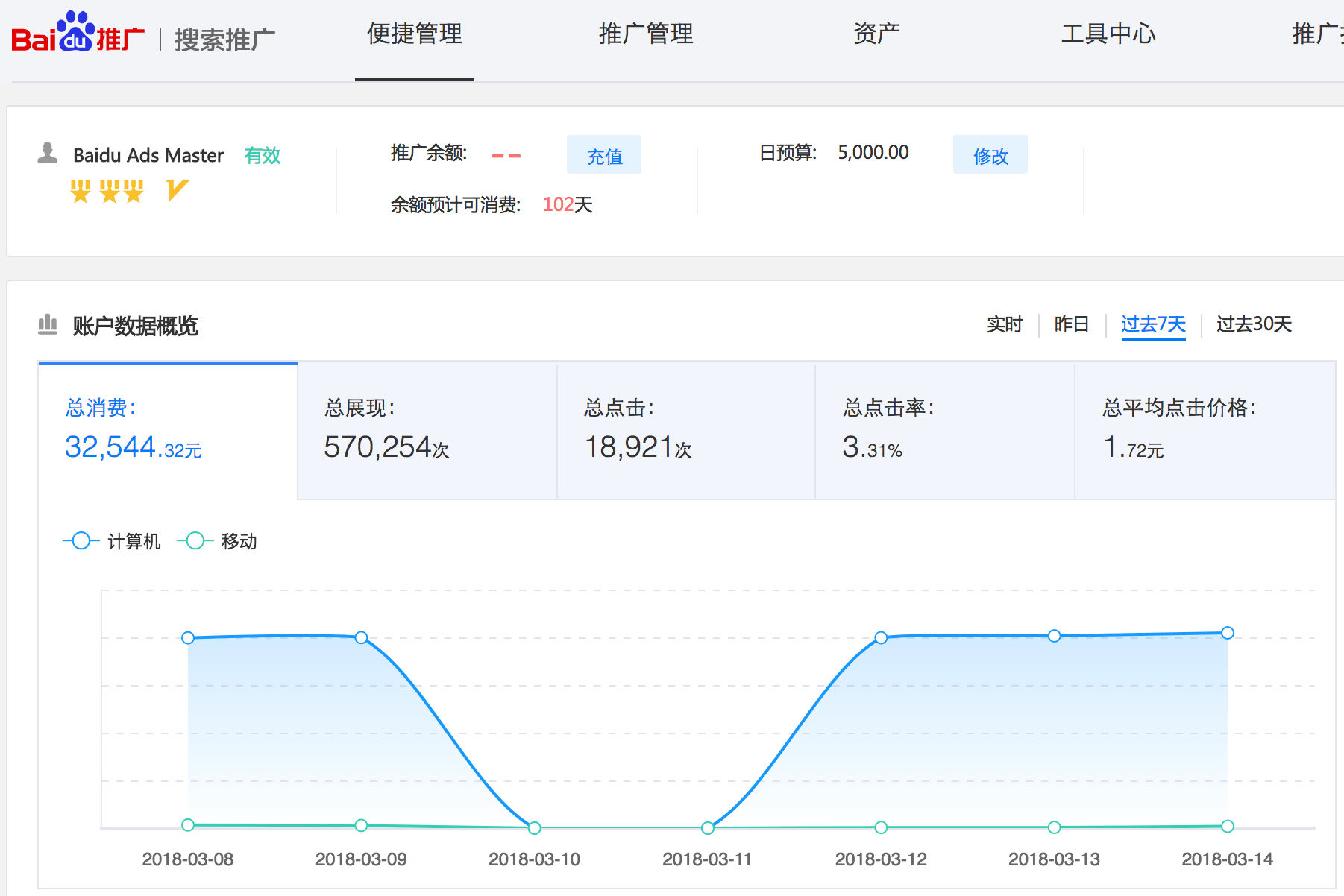Search engines like Google and Baidu keep evolving with all the algorithm updates, but one thing has stayed consistent for all search marketers whether they plan to launch an organic optimization campaign or a paid advertising campaign: keyword research.
Keyword research is the process of reading people’s minds – using the keyword research tools to find out what people actually input in the search boxes of search engines to get the information they need. The insights will help you have a better understand of your target customers, and create content that meets their intents. Continue reading “How to Do Keyword Research in Baidu Ads”