With each Baidu Ads account created, there is a Baidu Analytics account associated. You’ll get high-performance insights into your ads and your website when you integrate your Baidu Analytics account with Baidu Ads.
This post will explain how to track conversions of your Baidu Ads campaigns in Baidu Analytics.
First sign in to your Baidu Ads account. Scroll down until you see the icon of Baidu Analytics as below. Click it.
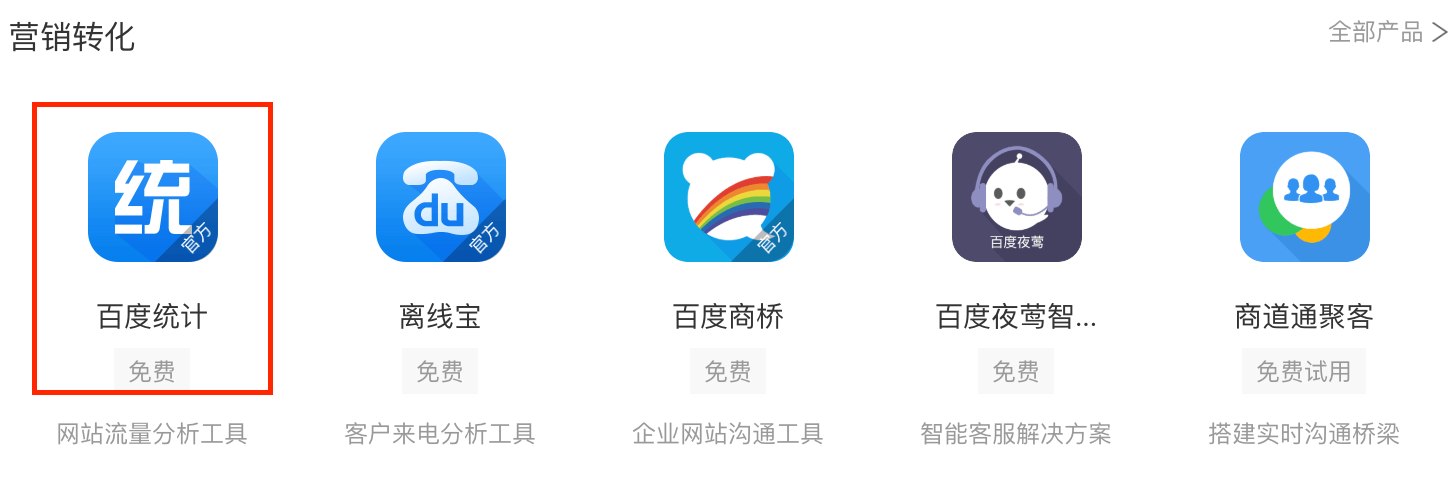
You will see the welcome page of Baidu Analytics if it is the first time you activate it for your Baidu Ads account. Click the yellow button that says “Use for Free.”
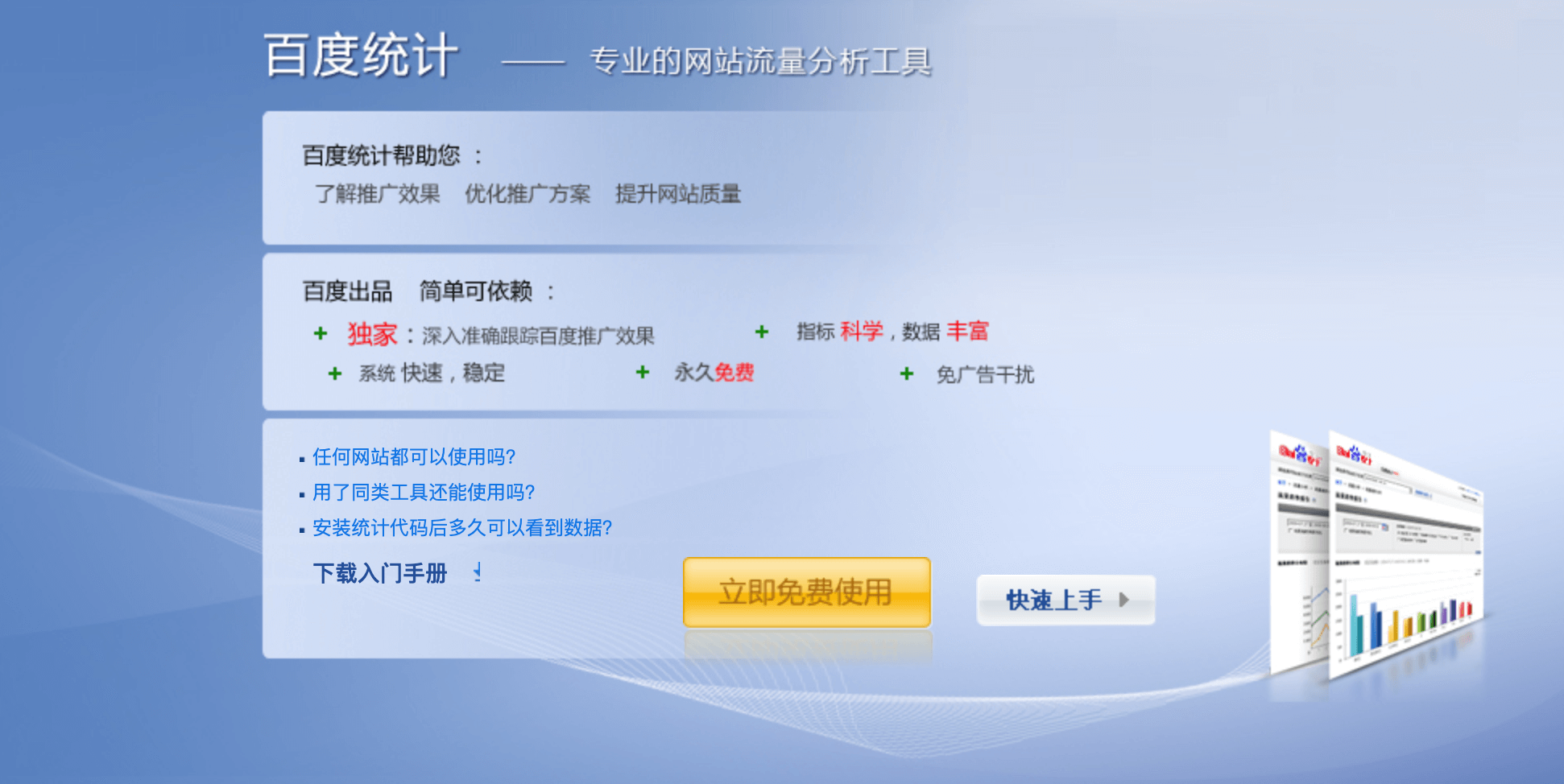
Then you will be directed to the website management page of Baidu Analytics. Click “add a new website” and input the required information of the website. Click “Confirm” once you finish.
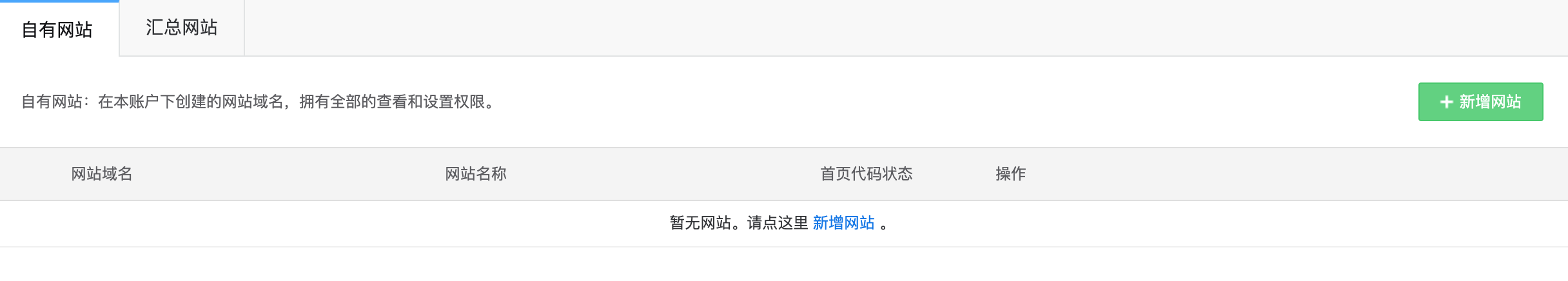
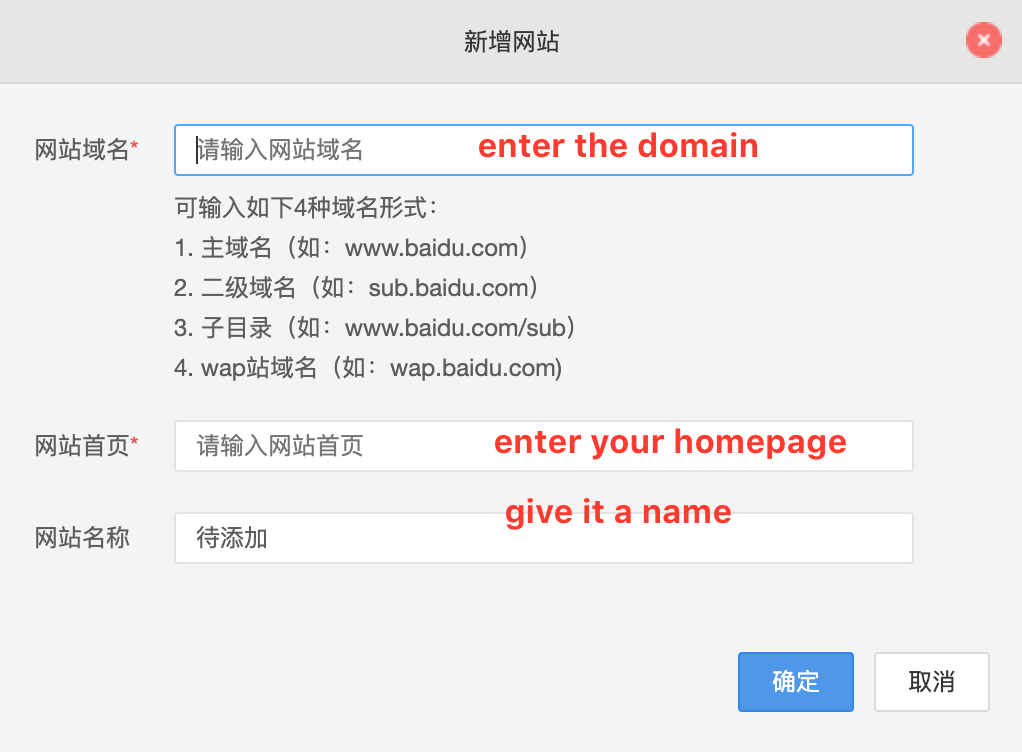
Now you should be on the tracking codes page. The tracking codes are several lines of programming code that you’ll need to paste on to each page of your site. It’s quite easy to install the tracking codes of Baidu Analytics onto your website. Just copy & paste the tracking codes between the and tags on each page of your site.
That’s it! Now you have Baidu Analytics installed. To verify if it is working correctly, visit your website and check to see that your visit is being registered in the Real-Time reports of Baidu Analytics.